words of Pinterest it is
the visual bookmarking tool that helps you discover and save creative ideas.
Though Pinterest was launched almost 5 years after Facebook and Twitter, it has 100 hundred million active users with 176 million registration. These numbers show that there is a lot of people using Pinterest. Business owners around the world can utilize this website as a traffic generating and audience creating tool for marketing their business.
Let us now discuss the basics of Pinterest and how to employ its features.
Working Principle of Pinterest
Imagine a notice board in front of you. You can write or print some valuable piece of information about your products or services on a blank page and just pin it on the board to inform people about they exist. Any person passing by the notice the board can notice the page of your information. Pinterest works exactly the same way.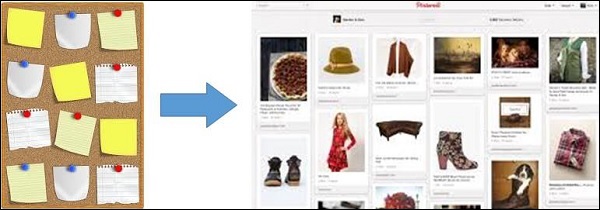 You can register your name or business on Pinterest and have a
virtual notice board associated to your Pinterest account. After your
first pin on the board, you can pen down your similar ideas and relevant
images and pin them to the Pinterest board. A board typically
represents a category of content. The person viewing the notice board
(viewing your profile) can follow all contents on your board or any
single board of interest. A board can have multiple contributors. The
members of a board are abided by and can pin with the rules of the
board.
You can register your name or business on Pinterest and have a
virtual notice board associated to your Pinterest account. After your
first pin on the board, you can pen down your similar ideas and relevant
images and pin them to the Pinterest board. A board typically
represents a category of content. The person viewing the notice board
(viewing your profile) can follow all contents on your board or any
single board of interest. A board can have multiple contributors. The
members of a board are abided by and can pin with the rules of the
board.Pinterest offers a simple yet unique visual interface with high quality pictures.
What is Pinterest Used For?
Pinterest is widely used for the following purposes −- To bookmark an interesting idea, a recipe, a DIY project, an article, or a quote, the way you bookmark a chit on board in real life for later use.
- To direct the traffic to your blog or business portal.
- To advertise your products and services.
- To promote your business.
- To sell your products or service.
- To communicate with other people on the Pinterest.
What is Pinning?
It is nothing but adding a bookmark. When user clicks on a pin, it redirects the user to the website where it came from so that you can discover and know further. You can also find pins from other people. Anything on the Internet can be pinned; may it be a delicious-looking recipe, a DIY project, a quote, an article, or your next adventure.What are Pinterest Boards?
Pinterest boards are used to save pins and categorize them thematically. You can add boards while pinning. There are general three types of boards − Regular, Secret, and Group. Boards are covered in chapter “Pinterest Boards”.Types of Pinterest Accounts
Pinterest has two options for accounts that showcase your profile −- Personal account
- Business account
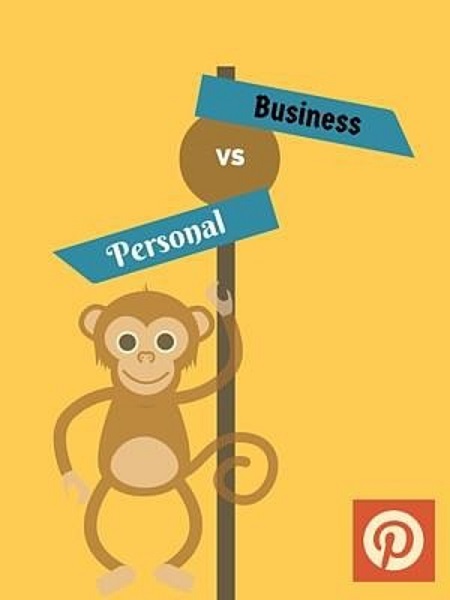 There is not much difference between these two types of profiles except some rules and key features like analytics and widgets.
There is not much difference between these two types of profiles except some rules and key features like analytics and widgets.Here are a few differences in personal and business accounts of Pinterest −
| Personal Account | Business Account |
|---|---|
| It is used for driving traffic to one’s blog or website. | It is used to avail business analytics features of Pinterest. |
| It is used for sharing one’s own personal content. | It is used for commercial purpose such as advertising of brand, shop, place, etc. |
| It allows the user to enter limited information. | It allows users to input extra information with website’s metadata. |
| It comes with person-specific TOCs. | It comes with business-specific TOCs. |
| Account is restricted to First and Last name format. | This account can accept name of the business with relaxed name format. |
| Limited information to users of personal account. | This account gives access to useful links such as “Stories” and “Goodies”. |
Pinterest Terminology
Here is a list of commonly used terms with respect to Pinterest −| S.no | Terms & Meaning |
|---|---|
| 1 | Analytics Practice of measuring, managing, and analyzing data. |
| 2 | Board A place where you can save pins. |
| 3 | CTA Call to Action is an instruction to the audience to provoke an immediate response of the viewer. It uses imperative verbs such as "call now", or "find out more”, or “avail at 50% today”. |
| 4 | DIY A short form of Do It Yourself. |
| 5 | Infographics A chart/diagram/trend used to enhance information representation. |
| 6 | Instructographics A step-by-step series of images combined in a single image. |
| 7 | Pin It is a small visual bookmark people use to add to Pinterest that always points back to the sites they came from. |
| 8 | SEO Search Engine Optimization, a technique of encouraging the visibility of a website or a web page in a search engine's unpaid results. It is often referred to as "natural," "organic," or "earned" results. |
| 9 | TOC A short form of Terms of Conditions. |
| 10 | TOS A short form of Term of Service. |

No comments:
Post a Comment