Socket.IO
Socket.IO is a JavaScript library for realtime web applications. It enables realtime, bi-directional communication between web clients and servers. It has two parts: a client-side library that runs in the browser, and a server-side library for node.js. Both components have a nearly identical API.Realtime applications
A real-time application (RTA) is an application that functions within a time frame that the user senses as immediate or current. Some examples of real-time applications are:- Instant messengers: Chat apps like Whatsapp, Facebook messenger, etc. You need not refresh your app/website to receive new messages.
- Push Notifications: When someone tags you in a picture on facebook, you receive an notification instantly.
- Collaboration applications: Apps like google docs, which allow multiple people to update same documents simultaneously and apply changes to all people's instances.
- Online gaming: Games like Counter Strike, Call of Duty, etc are also some examples of real time applications.
Why Socket.IO
Writing a realtime applications with popular web applications stacks like LAMP (PHP) has traditionally been very hard. It involves polling the server for changes, keeping track of timestamps, and it’s a lot slower than it should be.Sockets have traditionally been the solution around which most realtime systems are architected, providing a bi-directional communication channel between a client and a server. This means that the server can push messages to clients. Whenever an event occurs, the idea is that the server will get it and push it to concerned connected clients.
Socket.IO is quite popular, it is used by Microsoft Office, Yammer, Zendesk, Trello, and numerous other organizations to build robust real time systems. It one of the most powerful JavaScript frameworks on GitHub, and most depended-upon NPM module. Socket.IO also has a huge community, which means finding help is quite easy.
ExpressJS
We'll be using express to build the web server that Socket.IO will work with. Any other node server side framework or even node HTTP server can be used. But express makes it easy to define routes and other things. To read more about express and get a basic idea about it, head to: ExpressJS tutorial.Environment
To get started with developing using the Socket.IO, you need to have Node and npm(node package manager) installed. If you don’t already have these, head over to Node setup to install node on your local system. Confirm that node and npm are installed by running the following commands in your terminal.node --version npm --versionYou should get an output similar to:
v5.0.0 3.5.2Open your terminal and enter the following in your terminal to create a new folder and enter the following commands:
$ mkdir test-project $ cd test-proect $ npm initIt'll ask you some questions, answer them in the following way:
 This will create a package.json node.js configuration file. Now we need to install express and Socket.IO. To install these and save them to package.json file, enter the following command in your terminal, in your project directory:
This will create a package.json node.js configuration file. Now we need to install express and Socket.IO. To install these and save them to package.json file, enter the following command in your terminal, in your project directory:npm install --save express socket.ioOne final thing we need to keep restarting the server when we make changes is a tool called nodemon. To install nodemon open your terminal and enter:
npm install -g nodemonWhenever you need to start the server, instead of using node app.js use, nodemon app.js. This will ensure that you dont need to restart the server whenevr you change a file. It speeds up our development process.
Now we have our development environment set up. Lets get started with developing real time applications with socket.IO.
Hello World
Create a file called app.js and enter the following to set up an express application:var app = require('express')(); var http = require('http').Server(app); app.get('/', function(req, res){ res.sendfile('index.html'); }); http.listen(3000, function(){ console.log('listening on *:3000'); });We'll need an index.html file to serve, create a new file called index.html and enter the following in it:
<!DOCTYPE html> <html> <head><title>Hello world</title></head> <body>Hello world</body> </html>To test if this works, go to your terminal and run this app using
nodemon app.jsThis will run your server on localhost:3000. Go to your browser and enter localhost:3000 to check this.
This set up our express application and is now serving a HTML file on the root route. Now we will require socket.IO and will log "A user connected", everytime a user goes to this page and "A user disconnected", everytime someone navigates away/closes this page.
var app = require('express')(); var http = require('http').Server(app); var io = require('socket.io')(http); app.get('/', function(req, res){ res.sendfile('index.html'); }); //Whenever someone connects this gets executed io.on('connection', function(socket){ console.log('A user connected'); //Whenever someone disconnects this piece of code executed socket.on('disconnect', function () { console.log('A user disconnected'); }); }); http.listen(3000, function(){ console.log('listening on *:3000'); });The require('socket.io')(http) creates a new socket.io instance attached to the http server. The io.on event handler handles connection, disconnection, etc events in it, using the socket object.
We have set uo our server to log messages on connections and disconnections. Now also need to include the client script and initialize the socket object there so that clients can establish connections when required. The script is served by our io server at '/socket.io/socket.io.js'. After doing the above, the index.html file will look like:
<!DOCTYPE html> <html> <head><title>Hello world</title></head> <script src="/socket.io/socket.io.js"></script> <script> var socket = io(); </script> <body>Hello world</body> </html>If you go to localhost:3000 now(make sure your server is running), you'll get Hello world printed in your browser. Now check your server console logs, it'll show a message:
A user connectedIf you refresh your browser, it'll disconnect the socket connection and recreate. You can see this on your console logs:
A user connected A user disconnected A user connectedWe now have socket connections working. This is how easy it is to set up connections in socket.IO.
Event Handling
Sockets work based on events. There are some reserved events that can be accessed using the socket object on the server side: connect, message, disconnect, reconnect, ping, join and leave. The client side socket object also provides us with some reserved events: connect, connect_error, connect_timeout, reconnect, etc.In the hello world example we used the connection and disconnect events to log when a user connected and left. Now we'll be using the message event to pass message from the server to the client. To do this, modify the io.on('connection', function(socket)) call to include the following:
var app = require('express')(); var http = require('http').Server(app); var io = require('socket.io')(http); app.get('/', function(req, res){ res.sendfile('index.html'); }); io.on('connection', function(socket){ console.log('A user connected'); //Send a message after a timeout of 4seconds setTimeout(function(){ socket.send('Sent a message 4seconds after connection!'); }, 4000); socket.on('disconnect', function () { console.log('A user disconnected'); }); }); http.listen(3000, function(){ console.log('listening on *:3000'); });This will send an event called message(built in) to our client, 4 seconds after the client connects. The send function on socket object associates the 'message' event.
Now we need to handle this event on our client side. So edit your index.html script tag to include the following code:
<script> var socket = io(); socket.on('message', function(data){document.write(data)}); </script>Now we are handling the 'message' event on the client. When you go to the page in your browser now, you'll be presented with:
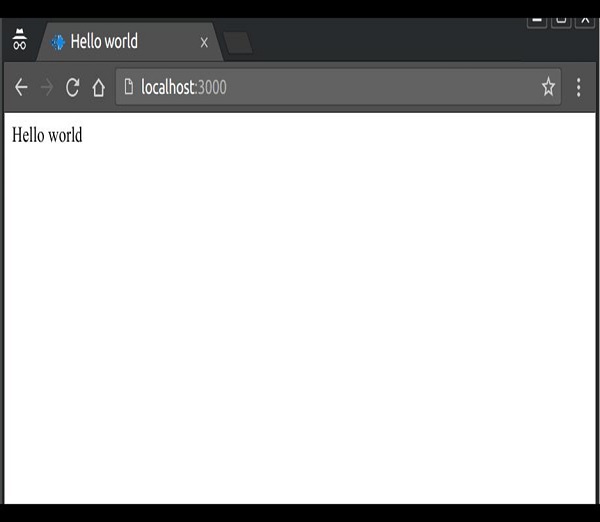 After 4 seconds pass and the server sends the message event, our client will handle it and produce the following output:
After 4 seconds pass and the server sends the message event, our client will handle it and produce the following output: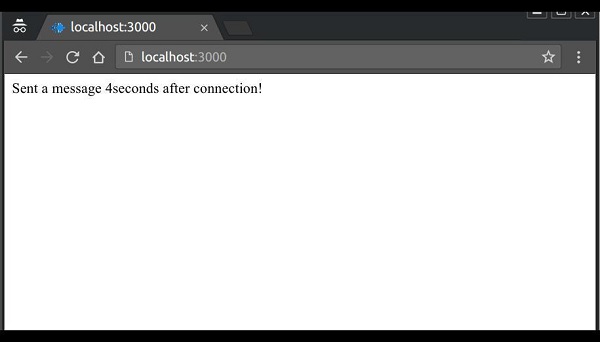 Note that we sent just a string of text here, we can also send an object in any event.
Note that we sent just a string of text here, we can also send an object in any event.Message was a built in event provided by the API but is of not much use in a real application as we need to be able to differentiate between events. To allow this, socket.IO provide us the ability to create custom events. You can create and fire custom events using the socket.emit function. For example, the below code emits an event called testerEvent:
var app = require('express')(); var http = require('http').Server(app); var io = require('socket.io')(http); app.get('/', function(req, res){ res.sendfile('index.html'); }); io.on('connection', function(socket){ console.log('A user connected'); //Send a message when setTimeout(function(){ //Sending an object when emmiting an event socket.emit('testerEvent', { description: 'A custom event named testerEvent!'}); }, 4000); socket.on('disconnect', function () { console.log('A user disconnected'); }); }); http.listen(3000, function(){ console.log('listening on localhost:3000'); });To handle this custom event on client we need a listener that listens for the event testerEvent. The following code handles this event on the client:
<!DOCTYPE html> <html> <head><title>Hello world</title></head> <script src="/socket.io/socket.io.js"></script> <script> var socket = io(); socket.on('testerEvent', function(data){document.write(data.description)}); </script> <body>Hello world</body> </html>This will work in the same way as our previous example, with the event being testerEvent in this case. When you open your browser and go to localhost:3000, you'll be greeted with:
Hello worldAfter 4 seconds, this event will be fired and your browser will have the text changed to:
A custom event named testerEvent!We can also emit events from the client. To emit an event from your client, use the emit function on the socket object.
<!DOCTYPE html> <html> <head><title>Hello world</title></head> <script src="/socket.io/socket.io.js"></script> <script> var socket = io(); socket.emit('clientEvent', 'Sent an event from the client!'); </script> <body>Hello world</body> </html>And to handle these events, use the on function on the socket object on your server.
var app = require('express')(); var http = require('http').Server(app); var io = require('socket.io')(http); app.get('/', function(req, res){ res.sendfile('index.html'); }); io.on('connection', function(socket){ socket.on('clientEvent', function(data){ console.log(data); }); }); http.listen(3000, function(){ console.log('listening on localhost:3000'); });So now if you go to localhost:3000, you'll get a custom event called clientEvent fired. This event will be handled on the server by logging:
Sent an event from the client!
Broadcasting
Broadcasting means sending a message to all connected clients. Broadcasting can be done at multiple levels. We can send the message to all connected clients, to clients on a namespace and clients in a particular room. The latter 2 would be covered in their respective chapters.To broadcast an event to all the clients, We can use the io.sockets.emit method. Note that this will emit the event to ALL the connected clients(event the socket that might have fired this event). In this example we will broadcast the number of connected clients to all the users. Update your app.js file to incorporate the folllowing:
var app = require('express')(); var http = require('http').Server(app); var io = require('socket.io')(http); app.get('/', function(req, res){ res.sendfile('index.html'); }); var clients = 0; io.on('connection', function(socket){ clients++; io.sockets.emit('broadcast',{ description: clients + ' clients connected!'}); socket.on('disconnect', function () { clients--; io.sockets.emit('broadcast',{ description: clients + ' clients connected!'}); }); }); http.listen(3000, function(){ console.log('listening on localhost:3000'); });On the client side, we just need to handle the broadcast event:
<!DOCTYPE html> <html> <head><title>Hello world</title></head> <script src="/socket.io/socket.io.js"></script> <script> var socket = io(); socket.on('broadcast',function(data){ document.body.innerHTML = ''; document.write(data.description); }); </script> <body>Hello world</body> </html>If you connect 4 clients, you will get the following result:
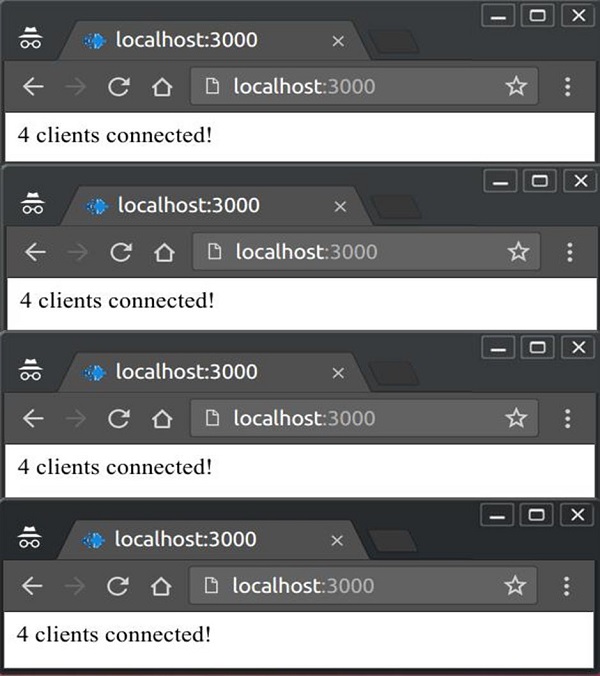 This was to send an event to everyone. Now if we want to send an
event to everyone but the client that caused(in previous example it was
caused by new clients on connecting), we can use the
socket.broadcast.emit. Lets send the new user a welcome message and
update the other clients about him/her joining. So in your app.js file,
on connection of client send him a welcome message and broadcast
connected client number to all others.
This was to send an event to everyone. Now if we want to send an
event to everyone but the client that caused(in previous example it was
caused by new clients on connecting), we can use the
socket.broadcast.emit. Lets send the new user a welcome message and
update the other clients about him/her joining. So in your app.js file,
on connection of client send him a welcome message and broadcast
connected client number to all others. var app = require('express')(); var http = require('http').Server(app); var io = require('socket.io')(http); app.get('/', function(req, res){ res.sendfile('index.html'); }); var clients = 0; io.on('connection', function(socket){ clients++; socket.emit('newclientconnect',{ description: 'Hey, welcome!'}); socket.broadcast.emit('newclientconnect',{ description: clients + ' clients connected!'}) socket.on('disconnect', function () { clients--; socket.broadcast.emit('newclientconnect',{ description: clients + ' clients connected!'}) }); }); http.listen(3000, function(){ console.log('listening on localhost:3000'); });And your html to handle this event:
<!DOCTYPE html> <html> <head><title>Hello world</title></head> <script src="/socket.io/socket.io.js"></script> <script> var socket = io(); socket.on('newclientconnect',function(data){ document.body.innerHTML = ''; document.write(data.description); }); </script> <body>Hello world</body> </html>Now the newest client gets a welcome message and others get how many clients are connected currently to the server.
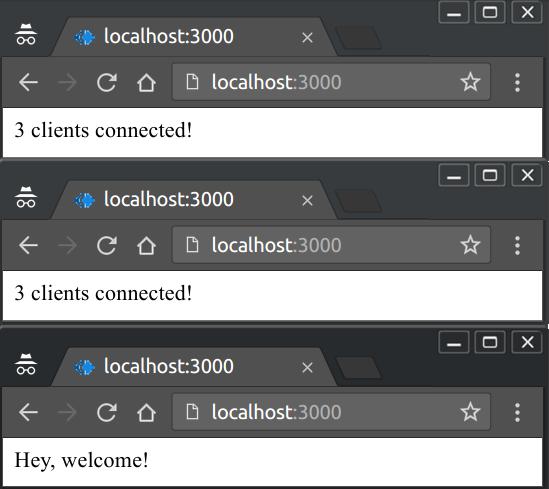
Namespaces
Socket.IO allows you to “namespace” your sockets, which essentially means assigning different endpoints or paths.This is a useful feature to minimize the number of resources (TCP connections) and at the same time separate concerns within your application by introducing separation between communication channels. Multiple namespaces actually share the same WebSockets connection thus saving us socket ports on the server.
Namespaces are created on the server side. But they are joined by clients by sending a request to the server.
Default Namespaces
The root namespace '/' is the default namespace which is joined by clients if a namespace is not specified by the client while connecting to the server. All connections to the server using the socket object client side are made to the default namespace. For example,var socket = io();This will connect the client to the default namespace. All events on this namespace connection will be handled by the io object on the server. All the previous examples were utilizing default namespaces to communicate with the server and back.
Custom Namespaces
We can create our own custom namespaces. To set up a custom namespace, we can call the of function on the server-side:var app = require('express')(); var http = require('http').Server(app); var io = require('socket.io')(http); app.get('/', function(req, res){ res.sendfile('index.html'); }); var nsp = io.of('/my-namespace'); nsp.on('connection', function(socket){ console.log('someone connected'); nsp.emit('hi', 'Hello everyone!'); }); http.listen(3000, function(){ console.log('listening on localhost:3000'); });Now to connect a client to this namespace, you need to provide the namespace as an argument to the io constructor call to create a connection and a socket object on client side. For example, to connect to the above namespace, use the following HTML:
<!DOCTYPE html> <html> <head><title>Hello world</title></head> <script src="/socket.io/socket.io.js"></script> <script> var socket = io('/my-namespace'); socket.on('hi',function(data){ document.body.innerHTML = ''; document.write(data); }); </script> <body></body> </html>Everytime someone connects to this namespace, they'll receive a hi event.
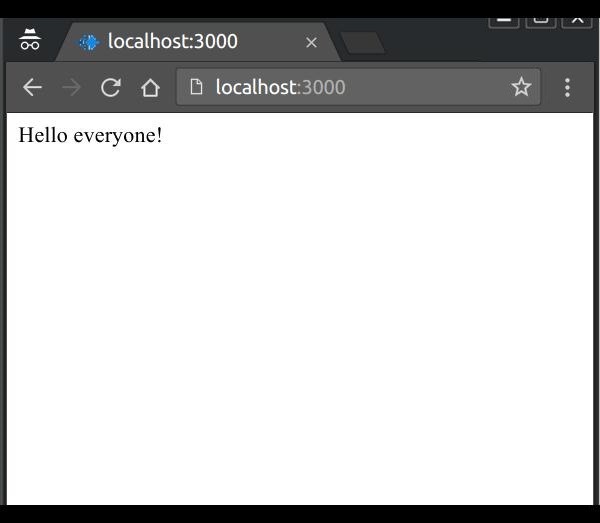

No comments:
Post a Comment