Now that we are well aquainted with Socket.IO, let us write a chat
application which we can use to chat on different chat rooms. We will
allow users to choose a username and allow them to chat using them. So
first let us set up our HTML file to request for a username:
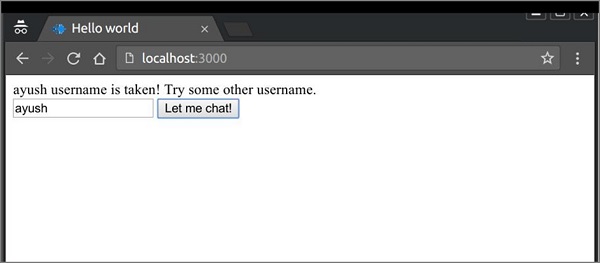 Once you have provided an acceptable username, you'll be taken to a screen with a message box and a button to send messages.
Once you have provided an acceptable username, you'll be taken to a screen with a message box and a button to send messages.
Now we need to handle and direct the messages to connected client. For that modify your app.js file to include the following changes:
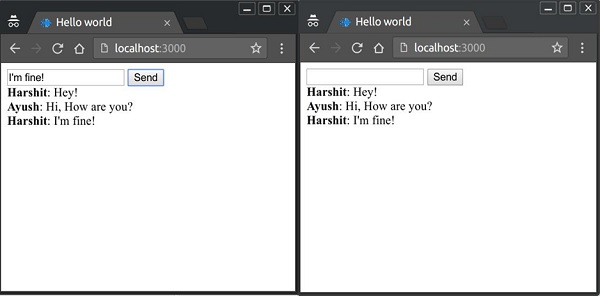
<!DOCTYPE html> <html> <head><title>Hello world</title></head> <script src="/socket.io/socket.io.js"></script> <script> var socket = io(); </script> <body> <input type="text" name="name" value="" placeholder="Enter your name!"> <button type="button" name="button">Let me chat!</button> </body> </html>Now that we've set up our HTML to request for a username, let us create the server to accept connections from the client. We will allow people to send their chosen usernames using the setUsername event. If user exists, we'll respond by a userExists event, else using a userSet event.
var app = require('express')(); var http = require('http').Server(app); var io = require('socket.io')(http); app.get('/', function(req, res){ res.sendfile('index.html'); }); users = []; io.on('connection', function(socket){ console.log('A user connected'); socket.on('setUsername', function(data){ if(users.indexOf(data) > -1){ users.push(data); socket.emit('userSet', {username: data}); } else{ socket.emit('userExists', data + ' username is taken! Try some other username.'); } }) }); http.listen(3000, function(){ console.log('listening on localhost:3000'); });We need to send the username to the server when people click on the button. If user exists, we show an error message, else we show a messaging screen:
<!DOCTYPE html> <html> <head><title>Hello world</title></head> <script src="/socket.io/socket.io.js"></script> <script> var socket = io(); function setUsername(){ socket.emit('setUsername', document.getElementById('name').value); }; var user; socket.on('userExists', function(data){ document.getElementById('error-container').innerHTML = data; }); socket.on('userSet', function(data){ user = data.username; document.body.innerHTML = '<input type="text" id="message">\ <button type="button" name="button" onclick="sendMessage()">Send</button>\ <div id="message-container"></div>'; }); function sendMessage(){ var msg = document.getElementById('message').value; if(msg){ socket.emit('msg', {message: msg, user: user}); } } socket.on('newmsg', function(data){ if(user){ document.getElementById('message-container').innerHTML += '<div><b>' + data.user + '</b>: ' + data.message + '</div>' } }) </script> <body> <div id="error-container"></div> <input id="name" type="text" name="name" value="" placeholder="Enter your name!"> <button type="button" name="button" onclick="setUsername()">Let me chat!</button> </body> </html>Now if you connect 2 clients with same username, it'll give you an error like below:
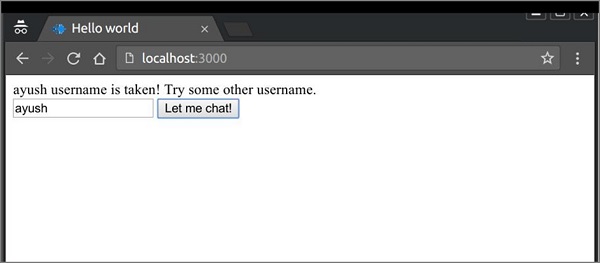 Once you have provided an acceptable username, you'll be taken to a screen with a message box and a button to send messages.
Once you have provided an acceptable username, you'll be taken to a screen with a message box and a button to send messages. Now we need to handle and direct the messages to connected client. For that modify your app.js file to include the following changes:
var app = require('express')(); var http = require('http').Server(app); var io = require('socket.io')(http); app.get('/', function(req, res){ res.sendfile('index.html'); }); users = []; io.on('connection', function(socket){ console.log('A user connected'); socket.on('setUsername', function(data){ console.log(data); if(users.indexOf(data) > -1){ socket.emit('userExists', data + ' username is taken! Try some other username.'); } else{ users.push(data); socket.emit('userSet', {username: data}); } }); socket.on('msg', function(data){ //Send message to everyone io.sockets.emit('newmsg', data); }) }); http.listen(3000, function(){ console.log('listening on localhost:3000'); });Now connect any number of clients to your server, provide them a username and start chatting! In the following example I connnected 2 clients with names Ayush and Harshit and sent some messages from both the clients:
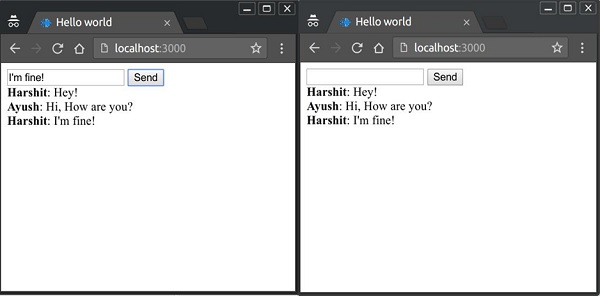

No comments:
Post a Comment