Yii provides a concept of flash data. Flash data is a session data which −
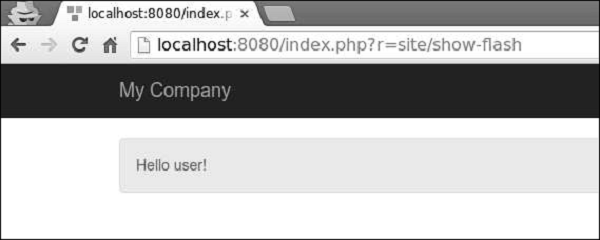 Yii also provides the following session classes −
Yii also provides the following session classes −
- Is set in one request.
- Will only be available on the next request.
- Will be automatically deleted afterwards.
public function actionShowFlash() { $session = Yii::$app->session; // set a flash message named as "greeting" $session->setFlash('greeting', 'Hello user!'); return $this->render('showflash'); }Step 2 − Inside the views/site folder, create a View file called showflash.php.
<?php use yii\bootstrap\Alert; echo Alert::widget([ 'options' => ['class' => 'alert-info'], 'body' => Yii::$app->session->getFlash('greeting'), ]); ?>Step 3 − When you type http://localhost:8080/index.php?r=site/show-flash in the address bar of the web browser, you will see the following.
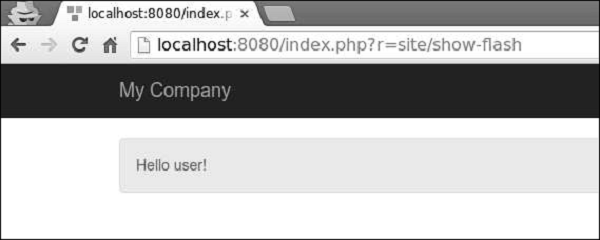 Yii also provides the following session classes −
Yii also provides the following session classes −- yii\web\CacheSession − Stores session information in a cache.
- yii\web\DbSession − Stores session information in a database.
- yii\mongodb\Session − Stores session information in a MongoDB.
- yii\redis\Session − Stores session information using redis database.

No comments:
Post a Comment