Sessions make data accessible across various pages. A session creates
a file on the server in a temporary directory where all session
variables are stored. This data is available to all the pages of your
web site during the visit of that particular user.
When a session starts, the following happens −
Step 1 − Add the actionOpenAndCloseSession method to the SiteController.
Step 2 − Type http://localhost:8080/index.php?r=site/open-and-close-session in the address bar of the web browser, you will see the following.
 To access session variables, you may use set() and get() methods.
To access session variables, you may use set() and get() methods.
Step 3 − Add an actionAccessSession method to the SiteController.
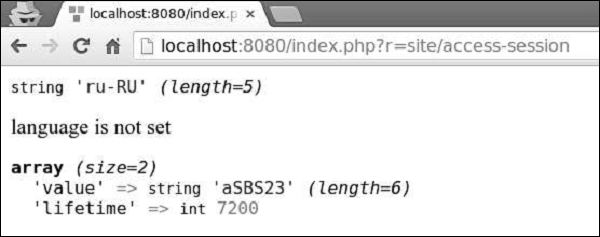
When a session starts, the following happens −
- PHP creates a unique ID for that particular session.
- A cookie called PHPSESSID is sent on the client side (to the browser).
- The server creates a file in the temporary folder where all session variables are saved.
- When a server wants to retrieve the value from a session variable, PHP automatically gets the unique session ID from the PHPSESSID cookie. Then, it looks in its temporary directory for the needed file.
<?php session_start(); if( isset( $_SESSION['number'] ) ) { $_SESSION['number'] += 1; }else { $_SESSION['number'] = 1; } $msg = "This page was visited ". $_SESSION['number']; $msg .= "in this session."; echo $msg; ?>To destroy a session, you should call the session_destroy() function. To destroy a single session variable, call the unset() function −
<?php unset($_SESSION['number']); session_destroy(); ?>
Using Sessions in Yii
Sessions allow data to be persisted across user requests. In PHP, you may access them through the $_SESSION variable. In Yii, you can get access to sessions via the session application component.Step 1 − Add the actionOpenAndCloseSession method to the SiteController.
public function actionOpenAndCloseSession() { $session = Yii::$app->session; // open a session $session->open(); // check if a session is already opened if ($session->isActive) echo "session is active"; // close a session $session->close(); // destroys all data registered to a session $session->destroy(); }In the above code, we get the session application component, open a session, check whether it is active, close the session, and finally destroy it.
Step 2 − Type http://localhost:8080/index.php?r=site/open-and-close-session in the address bar of the web browser, you will see the following.
 To access session variables, you may use set() and get() methods.
To access session variables, you may use set() and get() methods.Step 3 − Add an actionAccessSession method to the SiteController.
public function actionAccessSession() { $session = Yii::$app->session; // set a session variable $session->set('language', 'ru-RU'); // get a session variable $language = $session->get('language'); var_dump($language); // remove a session variable $session->remove('language'); // check if a session variable exists if (!$session->has('language')) echo "language is not set"; $session['captcha'] = [ 'value' => 'aSBS23', 'lifetime' => 7200, ]; var_dump($session['captcha']); }Step 4 − Go to http://localhost:8080/index.php?r=site/access-session, you will see the following.
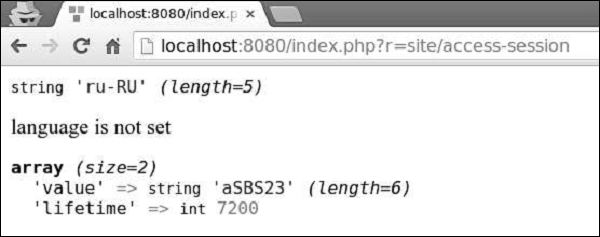

No comments:
Post a Comment