Extensions are packages specifically designed to be used in Yii
applications. You can share your own code as an extension or use
third-party extensions to add features to your application.
To install a third-party extension, you should −
Step 1 − Modify the composer.json file of the basic application template this way.
Step 2 − Now, inside the project root, run the composer update to update all the dependencies.
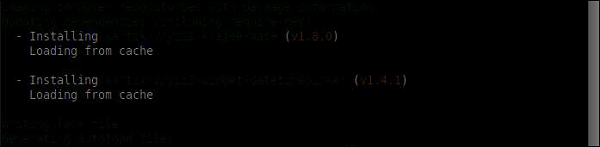 We have just installed the extension. You will find it inside the vendor/kartik-v/yii2widget-datetimepicker folder.
We have just installed the extension. You will find it inside the vendor/kartik-v/yii2widget-datetimepicker folder.
Step 3 − To display the newly installed widget in the page, modify the About view of the actionAbout method of the SiteController.
Step 5 − Go to http://localhost:8080/index.php?r=site/about. You will see a neat datetime picker as shown in the following screenshot.
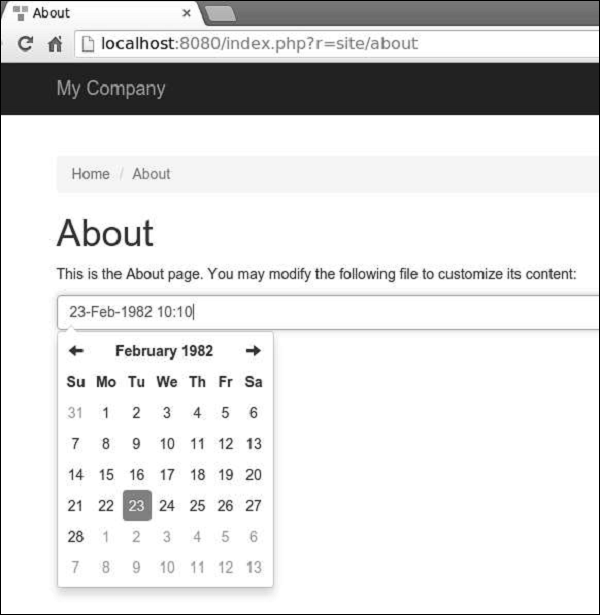
Using Extensions
Most extensions are distributed as Composer packages. Composer installs packages from Packagist – the repository for Composer packages.To install a third-party extension, you should −
- Add the extension to a composer.json file.
- Run composer install.
Adding Date and Time Widget
Let us add a neat datetime widget to our project.Step 1 − Modify the composer.json file of the basic application template this way.
{ "name": "yiisoft/yii2-app-basic", "description": "Yii 2 Basic Project Template", "keywords": ["yii2", "framework", "basic", "project template"], "homepage": "http://www.yiiframework.com/", "type": "project", "license": "BSD-3-Clause", "support": { "issues": "https://github.com/yiisoft/yii2/issues?state=open", "forum": "http://www.yiiframework.com/forum/", "wiki": "http://www.yiiframework.com/wiki/", "irc": "irc://irc.freenode.net/yii", "source": "https://github.com/yiisoft/yii2" }, "minimum-stability": "stable", "require": { "php": ">=5.4.0", "yiisoft/yii2": ">=2.0.5", "yiisoft/yii2-bootstrap": "*", "yiisoft/yii2-swiftmailer": "*", "kartik-v/yii2-widget-datetimepicker": "*" }, "require-dev": { "yiisoft/yii2-codeception": "*", "yiisoft/yii2-debug": "*", "yiisoft/yii2-gii": "*", "yiisoft/yii2-faker": "*" }, "config": { "process-timeout": 1800 }, "scripts": { "post-create-project-cmd": [ "yii\\composer\\Installer::postCreateProject" ] }, "extra": { "yii\\composer\\Installer::postCreateProject": { "setPermission": [ { "runtime": "0777", "web/assets": "0777", "yii": "0755" } ], "generateCookieValidationKey": [ "config/web.php" ] }, "asset-installer-paths": { "npm-asset-library": "vendor/npm", "bower-asset-library": "vendor/bower" } } }We have added the dependency "kartik-v/yii2-widget-datetimepicker": "*" to the required section.
Step 2 − Now, inside the project root, run the composer update to update all the dependencies.
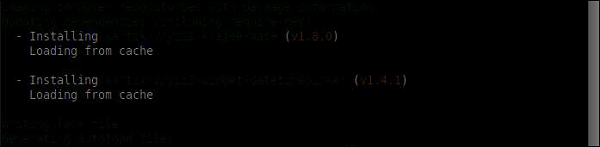 We have just installed the extension. You will find it inside the vendor/kartik-v/yii2widget-datetimepicker folder.
We have just installed the extension. You will find it inside the vendor/kartik-v/yii2widget-datetimepicker folder.Step 3 − To display the newly installed widget in the page, modify the About view of the actionAbout method of the SiteController.
<?php /* @var $this yii\web\View */ use kartik\datetime\DateTimePicker; use yii\helpers\Html; $this->title = 'About'; $this->params['breadcrumbs'][] = $this->title; $this->registerMetaTag(['name' => 'keywords', 'content' => 'yii, developing, views, meta, tags']); $this->registerMetaTag(['name' => 'description', 'content' => 'This is the description of this page!'], 'description'); ?> <div class="site-about"> <h1><?= Html::encode($this->title) ?></h1> <p> This is the About page. You may modify the following file to customize its content: </p> <?php echo DateTimePicker::widget([ 'name' => 'dp_1', 'type' => DateTimePicker::TYPE_INPUT, 'value' => '23-Feb-1982 10:10', 'pluginOptions' => [ 'autoclose'=>true, 'format' => 'dd-M-yyyy hh:ii' ] ]); ?> </div>Step 4 − Now, run the built-in php server from the project root via the php -S localhost:8080t web command.
Step 5 − Go to http://localhost:8080/index.php?r=site/about. You will see a neat datetime picker as shown in the following screenshot.
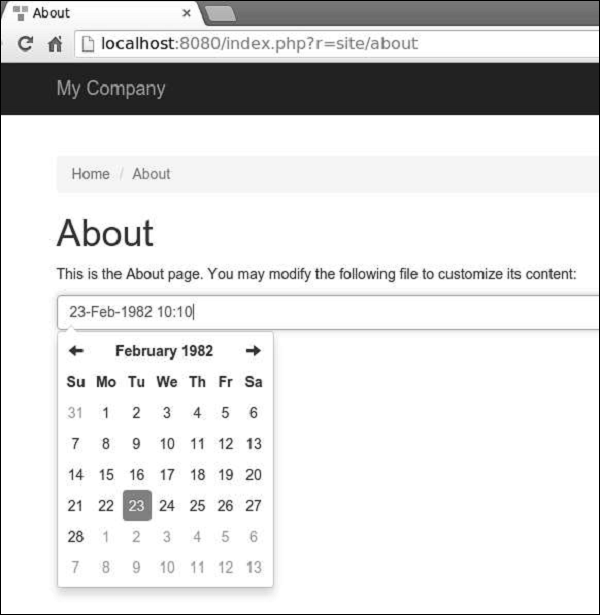

No comments:
Post a Comment