Entry scripts are responsible for starting a request handling cycle. They are just PHP scripts accessible by users.
The following illustration shows the structure of an application −
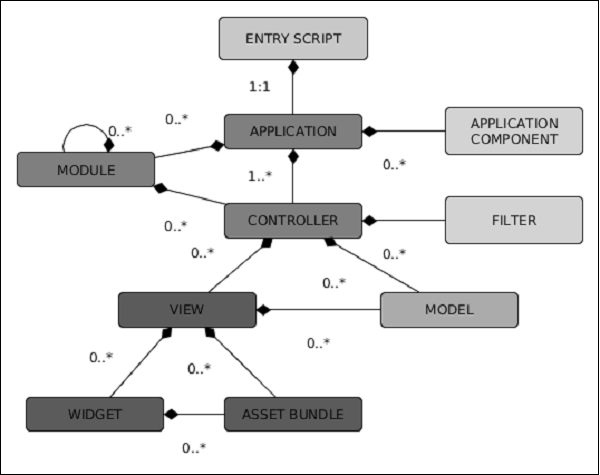 Web application (as well as console application) has a single entry
script. The End user makes request to the entry script. Then the entry
script instantiates application instances and forwards requests to them.
Web application (as well as console application) has a single entry
script. The End user makes request to the entry script. Then the entry
script instantiates application instances and forwards requests to them.
Entry script for a console application is usually stored in a project base path and named as yii.php. Entry script for a web application must be stored under a web accessible directory. It is often called index.php.
The Entry scripts do the following −
The following illustration shows the structure of an application −
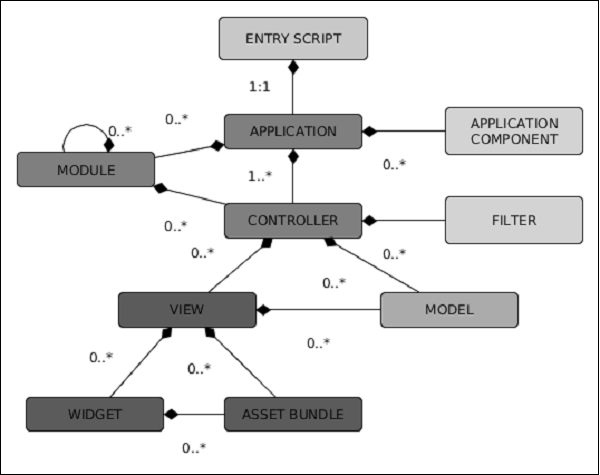 Web application (as well as console application) has a single entry
script. The End user makes request to the entry script. Then the entry
script instantiates application instances and forwards requests to them.
Web application (as well as console application) has a single entry
script. The End user makes request to the entry script. Then the entry
script instantiates application instances and forwards requests to them.Entry script for a console application is usually stored in a project base path and named as yii.php. Entry script for a web application must be stored under a web accessible directory. It is often called index.php.
The Entry scripts do the following −
- Define constants.
- Register Composer autoloader.
- Include Yii files.
- Load configuration.
- Create and configure an application instance.
- Process the incoming request.
<?php //defining global constants defined('YII_DEBUG') or define('YII_DEBUG', true); defined('YII_ENV') or define('YII_ENV', 'dev'); //register composer autoloader require(__DIR__ . '/../vendor/autoload.php'); //include yii files require(__DIR__ . '/../vendor/yiisoft/yii2/Yii.php'); //load application config $config = require(__DIR__ . '/../config/web.php'); //create, config, and process reques (new yii\web\Application($config))->run(); ?>The following is the entry script for the console application −
#!/usr/bin/env php <?php /** * Yii console bootstrap file. * @link http://www.yiiframework.com/ * @copyright Copyright (c) 2008 Yii Software LLC * @license http://www.yiiframework.com/license/ */ //defining global constants defined('YII_DEBUG') or define('YII_DEBUG', true); //register composer autoloader require(__DIR__ . '/vendor/autoload.php'); require(__DIR__ . '/vendor/yiisoft/yii2/Yii.php'); //load config $config = require(__DIR__ . '/config/console.php'); //apply config the application instance $application = new yii\console\Application($config); //process request $exitCode = $application->run(); exit($exitCode); ?>The best place for defining global constants is entry scripts. There are three supported by Yii constants −
- YII_DEBUG − Defines whether you are in debug mode or not. If set to true, then we will see more log data and detail error call stack.
- YII_ENV − Defines the environment mode. The default value is prod. Available values are prod, dev, and test. They are used in configuration files to define, for example, a different DB connection (local and remote) or other values.
- YII_ENABLE_ERROR_HANDLER − Specifies whether to enable the default Yii error handler.
//defining global constants defined('YII_DEBUG') or define('YII_DEBUG', true); which is equivalent to: if(!defined('YII_DEBUG')) { define('YII_DEBUG', true); }Note − The global constants should be defined at the beginning of an entry script in order to take effect when other PHP files are included.

No comments:
Post a Comment