Predefined QColor Styles
| Qt.NoBrush |
No brush pattern |
| Qt.SolidPattern |
Uniform color |
| Qt.Dense1Pattern |
Extremely dense brush pattern |
| Qt.HorPattern |
Horizontal lines |
| Qt.VerPattern |
Vertical lines |
| Qt.CrossPattern |
Crossing horizontal and vertical lines |
| Qt.BDiagPattern |
Backward diagonal lines |
| Qt.FDiagPattern |
Forward diagonal lines |
| Qt.DiagCrossPattern |
Crossing diagonal lines |
Predefined QColor Objects
| Qt.white |
| Qt.black |
| Qt.red |
| Qt.darkRed |
| Qt.green |
| Qt.darkGreen |
| Qt.blue |
| Qt.cyan |
| Qt.magenta |
| Qt.yellow |
| Qt.darkYellow |
| Qt.gray |
Custom color can be chosen by specifying RGB or CMYK or HSV values.
Example
The following example implements some of these methods.
import sys
from PyQt4.QtGui import *
from PyQt4.QtCore import *
class Example(QWidget):
def __init__(self):
super(Example, self).__init__()
self.initUI()
def initUI(self):
self.text = "hello world"
self.setGeometry(100,100, 400,300)
self.setWindowTitle('Draw Demo')
self.show()
def paintEvent(self, event):
qp = QPainter()
qp.begin(self)
qp.setPen(QColor(Qt.red))
qp.setFont(QFont('Arial', 20))
qp.drawText(10,50, "hello Pyth
on")
qp.setPen(QColor(Qt.blue))
qp.drawLine(10,100,100,100)
qp.drawRect(10,150,150,100)
qp.setPen(QColor(Qt.yellow))
qp.drawEllipse(100,50,100,50)
qp.drawPixmap(220,10,QPixmap("python.jpg"))
qp.fillRect(200,175,150,100,QBrush(Qt.SolidPattern))
qp.end()
def main():
app = QApplication(sys.argv)
ex = Example()
sys.exit(app.exec_())
if __name__ == '__main__':
main()
The above code produces the following output −
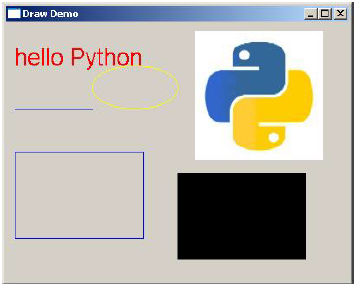
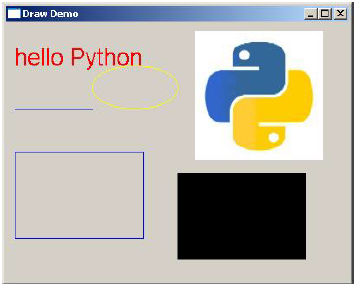

No comments:
Post a Comment