In general, animating an object implies creating illusion of its
motion by rapid display. In JavaFX, a node can be animated by changing
its property over time. JavaFX provides a package named javafx.animation. This package contains classes that are used to animate the nodes.
Animation is the base class of all these classes.
Using JavaFX, you can apply animations (transitions) such as Fade Transition, Fill Transition, Rotate Transition, Scale Transition, Stroke Transition, Translate Transition, Path Transition, Sequential Transition, Pause Transition, Parallel Transition, etc.
All these transitions are represented by individual classes in the package javafx.animation.
To apply a particular animation to a node, you have to follow the steps given below −
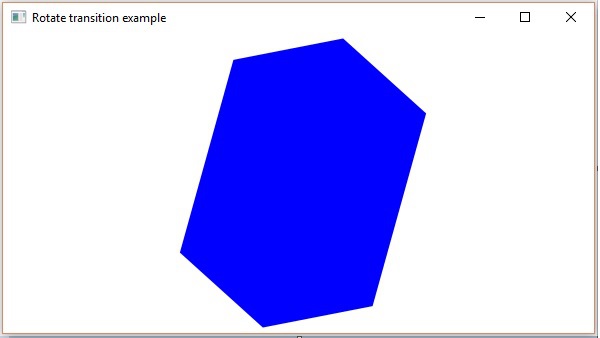
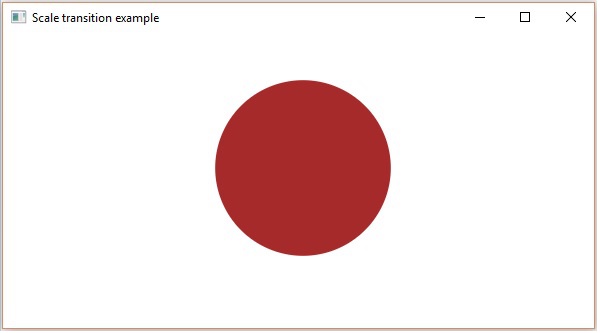
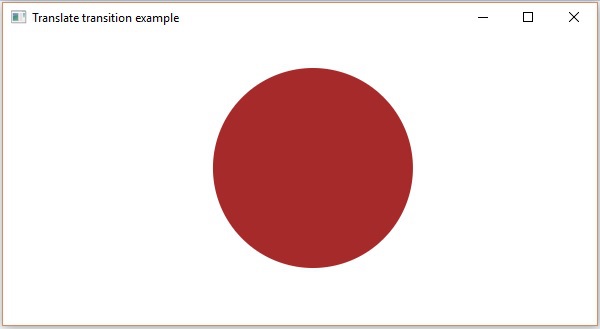 In addition to these, JavaFX provides classes to apply more
transitions on nodes. The following are the other kinds of transitions
supported by JavaFX.
In addition to these, JavaFX provides classes to apply more
transitions on nodes. The following are the other kinds of transitions
supported by JavaFX.
Animation is the base class of all these classes.
Using JavaFX, you can apply animations (transitions) such as Fade Transition, Fill Transition, Rotate Transition, Scale Transition, Stroke Transition, Translate Transition, Path Transition, Sequential Transition, Pause Transition, Parallel Transition, etc.
All these transitions are represented by individual classes in the package javafx.animation.
To apply a particular animation to a node, you have to follow the steps given below −
- Create a require node using respective class.
- Instantiate the respective transition (animation) class that is to be applied
- Set the properties of the transition and
- Finally play the transition using the play() method of the Animation class.
Rotate Transition
Following is the program which demonstrates Rotate Transition in JavaFX. Save this code in a file with the name RotateTransitionExample.java.import javafx.animation.RotateTransition; import javafx.application.Application; import static javafx.application.Application.launch; import javafx.scene.Group; import javafx.scene.Scene; import javafx.scene.paint.Color; import javafx.scene.shape.Polygon; import javafx.stage.Stage; import javafx.util.Duration; public class RotateTransitionExample extends Application { @Override public void start(Stage stage) { //Creating a hexagon Polygon hexagon = new Polygon(); //Adding coordinates to the hexagon hexagon.getPoints().addAll(new Double[]{ 200.0, 50.0, 400.0, 50.0, 450.0, 150.0, 400.0, 250.0, 200.0, 250.0, 150.0, 150.0, }); //Setting the fill color for the hexagon hexagon.setFill(Color.BLUE); //Creating a rotate transition RotateTransition rotateTransition = new RotateTransition(); //Setting the duration for the transition rotateTransition.setDuration(Duration.millis(1000)); //Setting the node for the transition rotateTransition.setNode(hexagon); //Setting the angle of the rotation rotateTransition.setByAngle(360); //Setting the cycle count for the transition rotateTransition.setCycleCount(50); //Setting auto reverse value to false rotateTransition.setAutoReverse(false); //Playing the animation rotateTransition.play(); //Creating a Group object Group root = new Group(hexagon); //Creating a scene object Scene scene = new Scene(root, 600, 300); //Setting title to the Stage stage.setTitle("Rotate transition example "); //Adding scene to the stage stage.setScene(scene); //Displaying the contents of the stage stage.show(); } public static void main(String args[]){ launch(args); } }Compile and execute the saved java file from the command prompt using the following commands.
javac RotateTransitionExample.java java RotateTransitionExampleOn executing, the above program generates a JavaFX window as shown below.
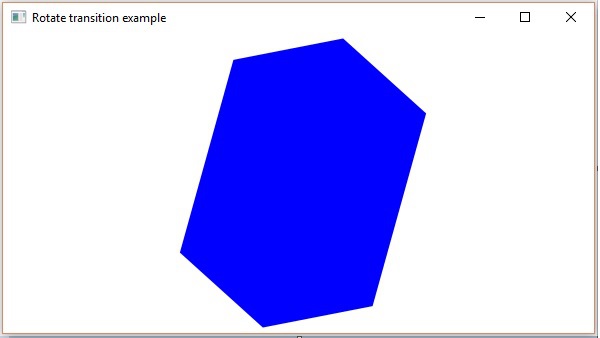
Scale Transition
Following is the program which demonstrates Scale Transition in JavaFX. Save this code in a file with the name ScaleTransitionExample.java.import javafx.animation.ScaleTransition; import javafx.application.Application; import static javafx.application.Application.launch; import javafx.scene.Group; import javafx.scene.Scene; import javafx.scene.paint.Color; import javafx.scene.shape.Circle; import javafx.stage.Stage; import javafx.util.Duration; public class ScaleTransitionExample extends Application { @Override public void start(Stage stage) { //Drawing a Circle Circle circle = new Circle(); //Setting the position of the circle circle.setCenterX(300.0f); circle.setCenterY(135.0f); //Setting the radius of the circle circle.setRadius(50.0f); //Setting the color of the circle circle.setFill(Color.BROWN); //Setting the stroke width of the circle circle.setStrokeWidth(20); //Creating scale Transition ScaleTransition scaleTransition = new ScaleTransition(); //Setting the duration for the transition scaleTransition.setDuration(Duration.millis(1000)); //Setting the node for the transition scaleTransition.setNode(circle); //Setting the dimensions for scaling scaleTransition.setByY(1.5); scaleTransition.setByX(1.5); //Setting the cycle count for the translation scaleTransition.setCycleCount(50); //Setting auto reverse value to true scaleTransition.setAutoReverse(false); //Playing the animation scaleTransition.play(); //Creating a Group object Group root = new Group(circle); //Creating a scene object Scene scene = new Scene(root, 600, 300); //Setting title to the Stage stage.setTitle("Scale transition example"); //Adding scene to the stage stage.setScene(scene); //Displaying the contents of the stage stage.show(); } public static void main(String args[]){ launch(args); } }Compile and execute the saved java file from the command prompt using the following commands.
javac ScaleTransitionExample.java java ScaleTransitionExampleOn executing, the above program generates a JavaFX window as shown below.
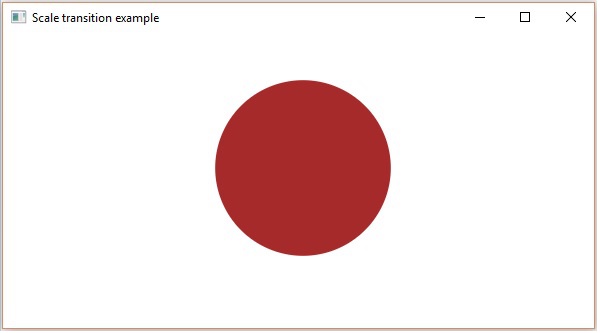
Translate Transition
Following is the program which demonstrates Translate Transition in JavaFX. Save this code in a file with the name TranslateTransitionExample.java.import javafx.animation.TranslateTransition; import javafx.application.Application; import javafx.scene.Group; import javafx.scene.Scene; import javafx.scene.paint.Color; import javafx.scene.shape.Circle; import javafx.stage.Stage; import javafx.util.Duration; public class TranslateTransitionExample extends Application { @Override public void start(Stage stage) { //Drawing a Circle Circle circle = new Circle(); //Setting the position of the circle circle.setCenterX(150.0f); circle.setCenterY(135.0f); //Setting the radius of the circle circle.setRadius(100.0f); //Setting the color of the circle circle.setFill(Color.BROWN); //Setting the stroke width of the circle circle.setStrokeWidth(20); //Creating Translate Transition TranslateTransition translateTransition = new TranslateTransition(); //Setting the duration of the transition translateTransition.setDuration(Duration.millis(1000)); //Setting the node for the transition translateTransition.setNode(circle); //Setting the value of the transition along the x axis. translateTransition.setByX(300); //Setting the cycle count for the transition translateTransition.setCycleCount(50); //Setting auto reverse value to false translateTransition.setAutoReverse(false); //Playing the animation translateTransition.play(); //Creating a Group object Group root = new Group(circle); //Creating a scene object Scene scene = new Scene(root, 600, 300); //Setting title to the Stage stage.setTitle("Translate transition example"); //Adding scene to the stage stage.setScene(scene); //Displaying the contents of the stage stage.show(); } public static void main(String args[]){ launch(args); } }Compile and execute the saved java file from the command prompt using the following commands.
javac TranslateTransitionExample.java java TranslateTransitionExampleOn executing, the above program generates a JavaFX window as shown below.
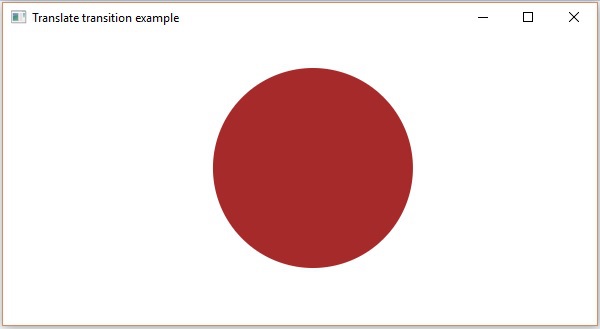 In addition to these, JavaFX provides classes to apply more
transitions on nodes. The following are the other kinds of transitions
supported by JavaFX.
In addition to these, JavaFX provides classes to apply more
transitions on nodes. The following are the other kinds of transitions
supported by JavaFX.- Transitions that effects the attributes of the nodes Fade, Fill, Stroke
- Transition that involve more than one basic transitions Sequential, Parallel, Pause
- Transition that translate the object along the specified path Path Transition

No comments:
Post a Comment