Restarting Eclipse
The restart option allows users to restart eclipse. To restart eclipse, click on the File menu and select the Restart menu item.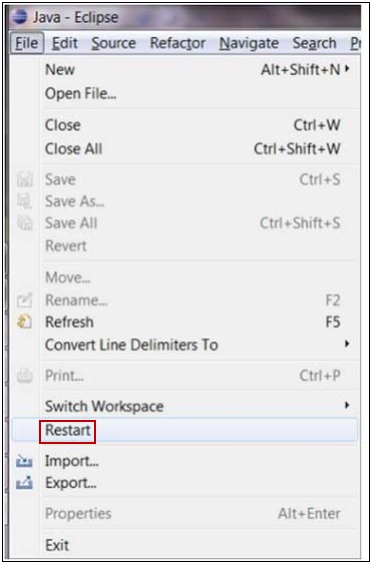 After a plug-in is installed, users will be prompted to restart
eclipse. If they choose not to restart at that point they can restart
eclipse later by using the restart option. If eclipse user interface
misbehaves, users may want to restart eclipse using this option.
After a plug-in is installed, users will be prompted to restart
eclipse. If they choose not to restart at that point they can restart
eclipse later by using the restart option. If eclipse user interface
misbehaves, users may want to restart eclipse using this option.
No comments:
Post a Comment