Opening the New Java Package wizard
You can use the New Java Package wizard to create a Java package. The Java Package wizard can be opened in different ways −
- By clicking on the File menu and selecting New → Package.
- By right click in the package explorer and selecting New → Package.
- By clicking on the package icon which is in the tool bar(
 ).
).
If you are creating a sub package, before opening the Java Package
wizard select the parent package so that name field can have a default
value in it.
Using the New Java Package Wizard
Once the Java Package wizard comes up −
- Enter/confirm the source folder name.
- Enter the package name.
- Click on the Finish button.
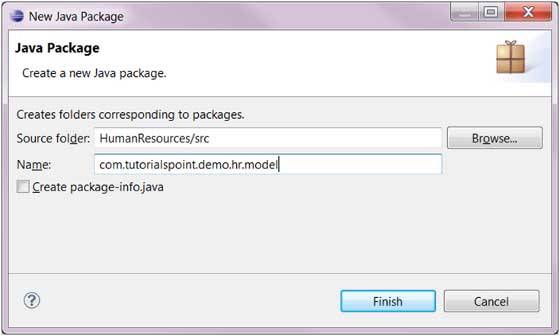
Viewing the Newly Created Package
The package explorer will show the newly created package under the source folder.
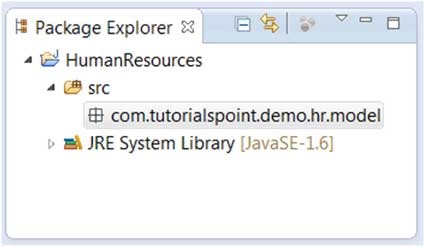
 ).
).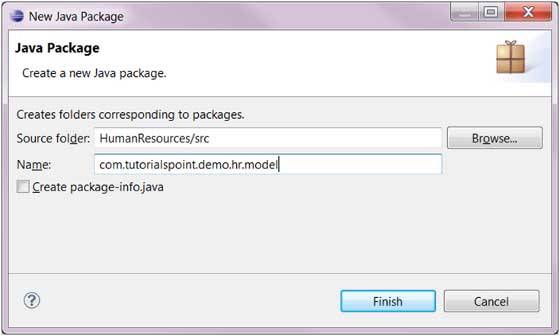
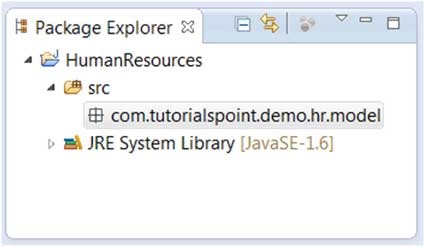

No comments:
Post a Comment