In this chapter you will learn how to create a Paragraph and how to add it to a document using Java. Paragraph is a part of a page in a Word file.
After completing this chapter, you will be able to create a Paragraph and perform read operations on it.
The following code snippet is used to create a spreadsheet:
The following code snippet is used to create a Run.
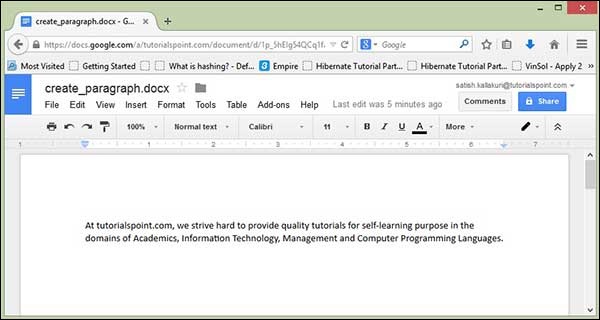
After completing this chapter, you will be able to create a Paragraph and perform read operations on it.
Create a Paragraph
First of all, let us create a Paragraph using the referenced classes discussed in the earlier chapters. By following the previous chapter, create a Document first, and then we can create a Paragraph.The following code snippet is used to create a spreadsheet:
//Create Blank document XWPFDocument document= new XWPFDocument(); //Create a blank spreadsheet XWPFParagraph paragraph = document.createParagraph();
Run on Paragraph
You can enter the text or any object element, using Run. Using Paragraph instance you can create run.The following code snippet is used to create a Run.
XWPFRun run=paragraph.createRun();
Write into a Paragraph
Let us try entering some text into a document. Consider the below text data:At tutorialspoint.com, we strive hard to provide quality tutorials for self-learning purpose in the domains of Academics, Information Technology, Management and Computer Programming Languages.The following code is used to write the above data into a paragraph.
import java.io.File; import java.io.FileOutputStream; import org.apache.poi.xwpf.usermodel.XWPFDocument; import org.apache.poi.xwpf.usermodel.XWPFParagraph; import org.apache.poi.xwpf.usermodel.XWPFRun; public class CreateParagraph { public static void main(String[] args)throws Exception { //Blank Document XWPFDocument document= new XWPFDocument(); //Write the Document in file system FileOutputStream out = new FileOutputStream(new File("createparagraph.docx")); //create Paragraph XWPFParagraph paragraph = document.createParagraph(); XWPFRun run=paragraph.createRun(); run.setText("At tutorialspoint.com, we strive hard to " + "provide quality tutorials for self-learning " + "purpose in the domains of Academics, Information " + "Technology, Management and Computer Programming Languages."); document.write(out); out.close(); System.out.println("createparagraph.docx written successfully"); } }Save the above Java code as CreateParagraph.java, and then compile and run it from the command prompt as follows:
$javac CreateParagraph.java $java CreateParagraphIt will compile and execute to generate a Word file named createparagraph.docx in your current directory and you will get the following output in the command prompt:
createparagraph.docx written successfullyThe createparagraph.docx file looks as follows.
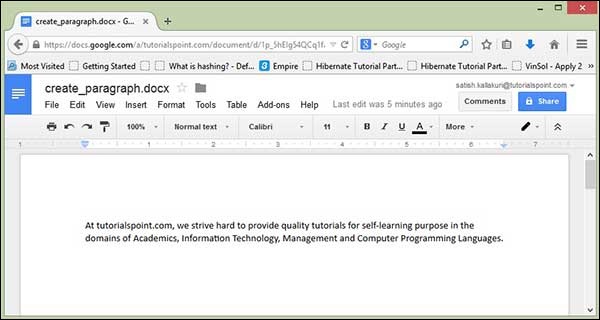

No comments:
Post a Comment